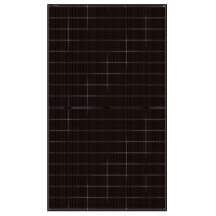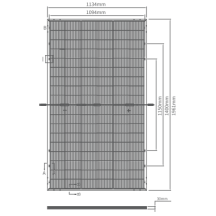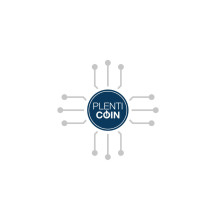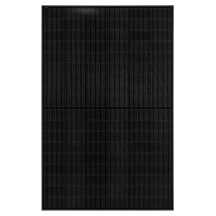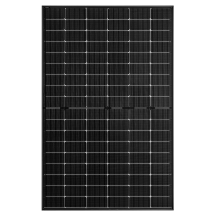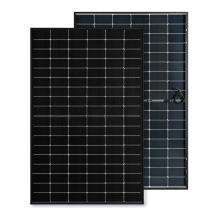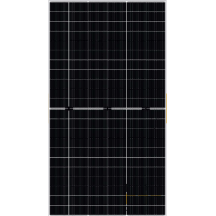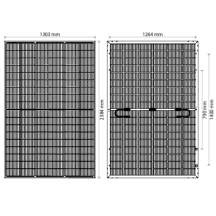When buying PLENTICOIN Cards, you can book the QR Code of the PLENTICOINs directy in your PLENTICOIN company account via the KOSTAL Solar App “Pro Mode”
When installing the device, the PLENTICOIN can be redeemed in the KOSTAL Solar Webshop for the required activation code.
This also can be done very easily via the KOSTAL Solar App “Pro Mode”, available for installers only
What is a PLENTICOIN?
The QR code on the PLENTICOIN card is used to retrieve activation codes for adding product extensions in the KOSTAL Solar Webshop. This is a single-purpose voucher.
Number of PLENTICOINs Needed::
|
Product upgrade
|
Number of PLENTICOINs
|
| Battery upgrade PLENTICORE (G3) |
3 |
| Battery upgrade PLENTICORE plus |
1 |
| Battery upgrade PLENTICORE MP |
2 |
| Battery upgrade PIKO MP plus |
1 |
| Power upgrade (per power class) PLENTICORE (G3) |
1 |
| Comfort function ENECTOR |
2 |
What is an Activation Code?
Activation codes are used to activate the desired product extensions in the KOSTAL product
These could be:
• Battery upgrade for PLENTICORE G2 / PLENTICORE G3 / PLENTICORE MP G3
• Comfort function for ENECTOR (EV charger)
• Power upgrade for PLENTICORE G3, eg. from 10kw to 12kw
How does the PLENTICOIN work?
The PLENTICOIN Card can be handled in 4 simple steps:
1) Buy it – PLENTICOIN Card can be purchased from your specialist wholesaler.
2) Book it – PLENTICOIN QR Codes are booked by yourself directly into your PLENTICOIN company account in the KOSTAL Solar Webshop (they are valid 5 years as from booking)
3) Use it - PLENTICOINs can be redeemed immediately in the KOSTAL Solar Webshop in exchange for activation codes for product extensions
4) Retrieve Activation Codes - The activation code can then be used by the installer to activate the desired product upgrades in the KOSTAL product.
Step: 3-4, via the KOSTAL Solar App and the “Pro Mode”, available only for Installers

 Return policy
Return policy